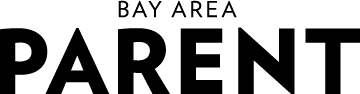1. eBlast Materials Submission Preparation
Please provide the following information to your Account Executive:
Contact name and email to add to our subscriber list and forward email proof
Subject line: (required) 50 characters or less
Pre-header text: (optional) tease the reader with more information, discount or benefit to open the message
Image: we recommend a single image 600-640 pixels wide without text that will look good at 320 pixels for mobile viewing; alternately, you may also opt for 2 -3 photos (without text) at 600-640 pixels wide
Content: paragraph, bullet points or promotional details to be included in the body of the email (strongly recommend 250 word max)
Call to Action: compelling, concise, contrasting button with no more than 35 characters ie. Register Here, Find out More, Sign Me Up, RSVP Now
URL: where do you want the recipient to land to complete the CTA? We recommend a custom landing page or tracking URL but if you would like images or other text to be active links, please provide specific instructions and URLs
Camera Ready: clients can also create their own eblast by html or a photo. The fixed width is 600 pixels wide but the length can vary based on the design.
2. Timeline
The custom eBlast materials are due no later than 5 business days before the launch date.
3. Proofing Process
Once all materials have been received, our design team will email a proof. Please review the entire eBlast including subject line, links, images and content. All changes must be completed in 3 proofs.
Requesting Changes: All changes should be submitted in one e-mail as a list of changes clearly explained or highlighted in the body of the custom email to draw attention to the change
4. Approval
Approval must be received by noon one business day before the launch date.
5. Analytics
Analytics will be sent out one week after the email is released. Data includes: open rate, click through rate, and MORE!
Want to Build the Email Yourself?
Follow the guidelines listed above to create your e-mail and submit your HTML file and subject line.
Full Working HTML Should Use:
- In-line CSS styling
- Overall length should not exceed 600px
- Images in .jpg, .gif, or .png format
- ALT tags for all images and/or logo
NOTE: we will add a header and footer to the supplied HTML to indicate this is a Bay Are Parent special promotion.
Tips to Make a Great Custom Email:
Present the most important information at the top
Keep your e-mail focused on one message or specific call to action you’d like the reader to click
Brevity is key, and most messages can be conveyed 400 words or less
Subject line should entice the reader to open!
- Invite and intrigue readers with the promise of information, discount or event opportunities
- Maximum length of 50 characters or less
- Pre-header text can be used to further entice readers to open
Avoid: “Click Here”, excess use of exclamation marks and using all caps
FAQ:
Can my custom email play video? No, but we can include a link to any website that has an embedded video.
Can I use a special font? Yes, but the majority of email clients currently do not support web fonts. We suggest you use special fonts sparingly and have the majority of your email using email safe fonts. You are welcome to select any font from http://www.google.com/fonts/, but we cannot guarantee that it will render correctly across all email clients.
The following are email safe fonts:
| Arial |
| Arial Black |
| Courier New |
| Georgia |
| Lucida Sans |
| Palatino Linotype |
| Tahoma |
| Times New Roman |
| Trebuchet MS |
| Verdana |
Can I attach a document to my custom email? No, we do not include attachments to our custom emails, because this could be flagged as spam. We recommend that any downloadable attachments be on your website. We can include a link in the custom email to that page. |