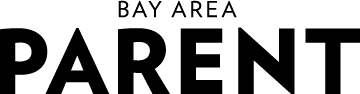Scott Walker couldn’t figure out why his teenage daughter was miserable at her new high school. Did she need time to adjust and make new friends? Or was she facing other problems? Finally, the tech entrepreneur found a way to hack into his daughter’s cell phone – and discovered text messages that showed his daughter was being bullied at the new school over a boy.
The experience inspired him to co-found TeenSafe in 2010. A piece of software that is downloaded onto the child’s gadgets, TeenSafe monitors the child’s text messages, social media posts and Internet use. Parents can take a peek at their child’s activity from a distance, and be notified if something seems amiss.
It’s one of the many parental control tools that have been developed in recent years to help parents get a handle on their children’s digital lives.
The options are many: TeenSafe, Net Nanny and Qustodio are among the software programs that parents can install on their child’s devices so that they can track Internet use and block adult content.
OurPact is an app that can help parents manage their child’s screen time. Torch, Luma and Roqos are among the new wireless routers that parents can install in their homes, filtering and cutting off the Internet at the source (bonus: it may even help boost Internet speeds). Launched last year in partnership with Disney, Circle is a device that pairs with the router, restricting Internet access to the home’s computer and other gadgets. (Circle also recently extended the technology’s reach so that parents can control their child’s Internet access on their smartphone, even when it’s not connected to the home’s wireless network). And wireless providers such as AT&T offer parental controls for the child’s phone, managing the child’s access to text messaging, phone calls and web usage.
Such parental control technology comes as children spend more and more time on smartphones, tablets and computers. They’re also starting to own smartphones or their own tablets at younger and younger ages. More than 90 percent of teens reported that they went online daily, according to a 2015 survey by the Pew Research Center, and 24 percent said that they went online constantly. Meanwhile, a study by Pediatrics, the medical journal, found that nearly all the children in the survey, aged 6 months to 4 years, used mobile devices and that most started before the age of 1.
That ubiquity has created a tug of war between parents and children. “The trend isn’t slowing down,” says Jelani Memory, co-founder of Circle. “As a parent, you don’t leave a bowl of candy in the middle of room and let them eat from it all day.”
Luckily for parents, parental controls have become easier to use.
Parents of younger children can start by simply turning on filters that are provided for free by web browsers and websites popular with kids such as YouTube, says Caroline Knorr, senior parenting editor at Common Sense Media. They can also direct their children to kid browsers such as Zoodles, which act as a self-contained destination of kid-appropriate videos and games.
The latest parental controls, such as Circle, also offer ways for parents to limit screen time, such as shutting off Internet access at bedtime or turning it off after a certain amount of time.
As children age, using parental controls become more complicated. Teens may resist having parents sneaking a peek at their online and social media activity. But Walker, co-founder of TeenSafe, says that parental controls can help parents be, well, parents. It would have been much harder for he and his wife to help their daughter if they hadn’t known about the text messages his daughter was receiving, he says. They ultimately moved her back to her old school, where she was no longer bullied.
“We didn’t build this so we could snoop on our kids,” Walker says. “There are times that a parent needs to be a parent, either to straighten that kid out or to help them through a troubling situation. For me and my child, it was very valuable.”
But there are caveats. TeenSafe and other software, for instance, can’t monitor Snapchat – they can only block your child from using the popular messaging app. You may also need your child’s social media login and password to access it – and your child could just create a second, unmonitored account. Teens can also simply borrow their friend’s smartphone or computer. The reality is that children are smart, and they can figure out ways to get around controls.
No matter the technology, parents also can’t expect that they can set up controls and forget about them – despite promises from many of the parental control technology companies, says Knorr. Chances are, parents will have to adjust controls as necessary, such as allowing the child to access the Internet more than the allotted time because of a homework assignment.
Plus, as children age, they will need more access to the Internet. Parents also still need to talk to their children about being safe on the Internet and how to conduct themselves. Children have to learn not just that they shouldn’t be cyberbullies, but also how to respond to cyberbullies – even if the taunts aren’t aimed directly at them. They also have to learn how to discern information on the web, such as parsing out fake news and sponsored content. Even the best parental controls can’t substitute for those conversations, says Knorr.
“There are parental controls that will flag certain words and alert you,” she says. “But I think the best strategy to fight cyberbullying is to train your child to be a good digital citizen.”
Ellen Lee writes frequently about technology for Bay Area Parent.
Options for Parental Control
Parents have plenty of options to monitor their child’s access to the Internet — some of them are even free. Here are three ways to get started.
Turn on Filters
Don’t want your child to stumble onto a pornography site while he’s surfing the web? You can switch on SafeSearch filters on web browsers such as Mozilla Firefox, Google Chrome and Apple Safari. Popular kid destinations such as YouTube, Netflix and Amazon also offer varying levels of parental controls. YouTube, for instance, introduced YouTube Kids last year, an app that shows kid-centric videos and allows parents to set restrictions on search and viewing. Cost: Free.
Download Parental Control Software
TeenSafe, Net Nanny and Qustodio are among the parental tracking services that can block apps, keep an eye on Facebook and filter the web. Parents download the software onto the child’s gadget and monitor the child’s digital activity from afar. Cost: Most require a subscription and charge a monthly or annual rate to protect a certain number of devices.
Install a New Router
The latest parental control technology aims to cut off the Internet at its source: your home’s router. Torch, Circle Home, Roqos and KoalaSafe either replace or work in tandem with your wireless router and sync with all the gadgets in your home, from the computer to a PlayStation. Once installed, parents can set up restrictions such as turning off Internet access at bedtime. They also filter the Internet for inappropriate content. Cost: $89 and up.
380 S 1st Street
San Jose, CA 95113
408-533-4400
[email protected]